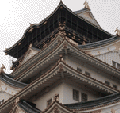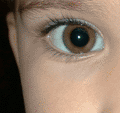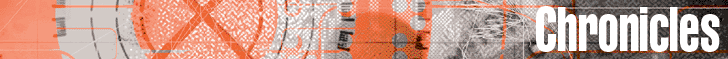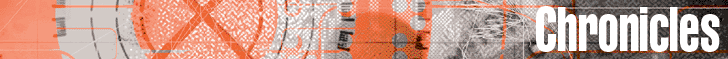|
Digital Camera Chronicles
07 -- Digital camera experiences
(Oct 1999)
(by Conrad H. Blickenstorfer)
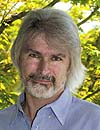 One of the good things about being the Grand Poobah at Digital Camera Magazine is that I get to check out lots of cool new stuff. Unlike most people who buy a camera and then have to live with it--good times, bad times, warts and all--I can pick whatever catches my fancy and play with it. If I have no use for it I can I simply bring it back to the office and take another. If I really like it, I beg editor-in-chief David MacNeill to let me keep it for a while longer. And if I really, really like it--as was the case with my Nikon CoolPix 900--I might buy it from the company. While playing with all these cameras, I get a chance to form the kind of general, big picture opinions that often get lost when a reviewer gets into the nitty-gritty technical stuff. So here are some of the notes from my "digital camera experiences" journal.
One of the good things about being the Grand Poobah at Digital Camera Magazine is that I get to check out lots of cool new stuff. Unlike most people who buy a camera and then have to live with it--good times, bad times, warts and all--I can pick whatever catches my fancy and play with it. If I have no use for it I can I simply bring it back to the office and take another. If I really like it, I beg editor-in-chief David MacNeill to let me keep it for a while longer. And if I really, really like it--as was the case with my Nikon CoolPix 900--I might buy it from the company. While playing with all these cameras, I get a chance to form the kind of general, big picture opinions that often get lost when a reviewer gets into the nitty-gritty technical stuff. So here are some of the notes from my "digital camera experiences" journal.
Confused consumers: It seems like a lot of people still don't know what to make of digital cameras, or even what they are. More than once, an otherwise technologically literate colleague asked me where "the film" was, and was visibly stunned when I showed him or her the CompactFlash or SmartMedia card. The next question usually is: "How would I get the pictures into my PC or print them out?" No easy answer here as in "Just drop off the film at the One Hour Photo." Instead, I discuss the various options, such as using one of a variety of direct links from the camera to the PC, which may or may not need a TWAIN driver or a special plug-in, or perhaps getting a SmartMedia or CompactFlash reader with either a parallel or a SCSI interface, or PC Card adapter that you can stick your SmartMedia or CF card into, or a special adapter that looks like a floppy disk but is really a SmartMedia or PC Card adapter. Jaw dropping galore.
To those of us with digicams, none of the above seems terribly confusing at all, but it sure can be to a neophyte who has just learned how to log on to AOL or copy a file. The point is that since digicams look just like any other camera and are sold in the same places, vendors should spend more time explaining what a digital camera is and what a buyer needs to make it work. Otherwise, they'll just bring it back or tie up tech support.
Resolution confusion: Megapixel! 1.2 megapixel! 2.3 megapixel! That's how digicams are hawked these days. The message to the consumer is clear: the more megapixels the better, and if your old digicam doesn't have enough, you need a new one. Once again, that's totally clear to the digicam cognoscenti, but just another buzzword to those who aren't. How many people are able to compute the minimum required pixels to print out an image of a certain size on a certain printer? It's trial and error. And those who think that more megapixels make for better pictures on the Web are in for a rude awakening. Computer monitors generally display at 72 dots per inch, which means that 640 x 480 pixels fill a standard VGA screen, and 800 x 600 or 1024 x 768 pixels fill an SVGA screen. A 1600 x 1200 image will have to be rescaled before it can be displayed on a web page and that, again, is a task that's easy for some and not so easy for others. The point here is that more megapixels is worse, not better, if you buy a digicam just to take pics for your web page. Similarly, if you want to send a batch of pictures from your multi-megapixel digicam to a friend, you may be in for a rude surprise when the phone line gets tied up for hours.
If, on the other hand, you use a digicam to take pictures for publication in a magazine (as we routinely do) you really do need all those pixels. Using a digicam then requires a totally different approach from a film camera. When I take a picture with a chemical camera, I usually leave a generous frame around my subject since I can always crop later. With digicams you need every precious pixel and taking the best image becomes a matter of allocating as many of those pixels to what matters in your picture. Too much frame and you've just given up half of the megapixels you so dearly paid for. Unfortunately, range finders and even LCD displays are notorious for not really giving an accurate impression of what will show up on the recorded picture.
Ruggedness: Instinctively, I'd assume that a digicam might be slightly more susceptible to damage than a film camera due to all the electronics inside. But I also assume that digicams, being consumer electronics products meant to be used outdoors, offer a certain minimum of ruggedness. I've dropped many film cameras in my life, and the majority survived significant abuse without a hitch. I have battered and banged up SLRs that still work just fine. I also have an ancient Sony 8mm camcorder that was dropped in the excitement when my son was born. The Sony's case cracked open and I fixed it with masking tape. It still works today. My first accident with a digicam was when the shutter button on my Olympus 300 simply broke off. Closer examination revealed the shutter to have very flimsy plastic feet. The camera was disabled. My second accident was even more disastrous. A drop of less than two feet to asphalt totally busted my Nikon CoolPix 900. The hinge that lets you twist one side of the CoolPix relative to the other simply got ripped apart so that one end limply hung from the other. Bad luck? I hope so. Digicams, like all cameras, must be tough enough to survive a fall or two.
Printing: There are a couple of glaring weaknesses in the whole digital camera scenario that just don't seem to go away. Printing is one of them. After I attended my best friend's wedding a few weeks ago and took a lot of pictures with the Olympus 340 that I'm using until my Nikon comes back from the repair shop, everyone asked for pictures. I once again valiantly tried to coax the big Epson Stylus 3000 in our office into printing at least a few images. Usually it is the spooler that hangs, but this time I ran out of Magenta right in the middle of the first sheet. They don't stock Epson Stylus 3000 Magenta refills at the local super market. I ended up printing a few pics on an Epson Stylus Photo EX, but the quality was disappointing. And with all that special photo paper costing a small fortune, all that trial and error until you get it right adds up quickly.
Batteries, again: I am certain engineers can explain why digicams eat batteries alive while a set of alkalines can power a standard SLR with motor drive and all sorts of electronics seemingly forever. In my experience, don't even bother with alkalines if you want your digicam to last for more than a few shots. Rechargeable Nickel Metal Hydrides are much better, but I always seem to lose them, or the charger disappears. That leaves Li-Ion AAs. They are perfectly suited for digicams, but they are hard to find and very expensive. Until the power consumption problem is under control, you can't really rely on your digital camera.
|