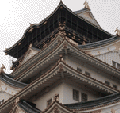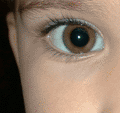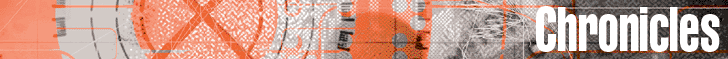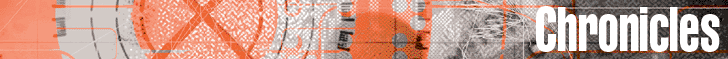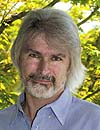 As if making halfway decent prints on an inkjet printer weren't enough of a challenge, digital camera users are also confronted with a variety of print-related terms and acronyms such as PictBridge, PRINT Image Matching, DPOF and Exif. What do they mean, and are they important to you? Here's an explanation:
As if making halfway decent prints on an inkjet printer weren't enough of a challenge, digital camera users are also confronted with a variety of print-related terms and acronyms such as PictBridge, PRINT Image Matching, DPOF and Exif. What do they mean, and are they important to you? Here's an explanation:
PictBridge (whose official name is "CIPA DC-001" where CIPA stands for Camera & Imaging Products Association) was conceived as a standard for directly connecting imaging input and output devices. The first release of PictBridge deals with directly printing from a digital camera to a printer. That was possible before the release of PictBridge but usually only between certain digital cameras and certain printers. CIPA's goal is to enable printing from any digital camera to any printer that supports PictBridge.
What can you do with PictBridge? As a minimum you can print one or more of the images you see on the LCD of your digital camera, you can specify automatic printing of pictures via the DPOF sstandard (see below), and you can print an index of all pictures. Advanced features may include printing of just part of a picture, date stamps, multiple copies, and specifying the exact size of the print. PictBridge uses a USB connection where the printer is the host and the camera the client. In order for a digital camera or printer manufacturers to carry the PictBridge logo, they must pass a test and pay a license and handling fee. As of now, almost all major companies support PictBridge. To learn more about PictBridge, go to www.cipa.jp/pictbridge/index_e.html. Chances are that if your digital camera or printer from a major manufacturer is less than a year old it supports PictBridge, and pretty much anything new on store shelves supports the standard.
DPOF stands for Digital Print Order Format and was jointly released by Canon, Kodak, Fuji and Matsushita about six years ago. It is a standard for specifying, without needing a PC, which images in a digital camera should be printed and in what order. The DPOF information is then written to the storage card together with the picture so that it can later be read by a printing service or a software application. But DPOF can do more than just tag pictures. It also allows specifying the number of prints, thumbnails, rotation, and user and picture information.
If a camera is both PictBridge and DPOF compatible, you can both tag pictures for printing at a photo lab and for printing on a printer that supports PictBridge. And PictBridge will automatically print images using DPOF data. So make sure both your camera and your printer support both PictBridge and DPOF.
PRINT Image Matching (P.I.M.), released in 2001, is a technology and standard developed by Epson to ensure the best possible color prints from digital cameras. The idea behind it is for the digital camera to give a printer all the information it needs to get the color just right. One of P.I.M.'s central ideas is to pass information captured outside of the standard color space on to printers that can actually print a wider color space. In 2002, Epson released P.I.M. II which expanded the capabilities of the original by adding noise reduction, custom scene settings and support for TIFF and not only JPEG files.
One problem with the P.I.M. standard is that it comes from one company and not from an independent association like PictBridge. So while Epson managed to get a good number of digital camera manufacturers (with the notable exceptions of Canon, Kodak, HP, and Fuji) to support P.I.M. in at least some of their products, P.I.M. compatible printers are limited to models from Epson itself. Some of the competitors in the printer market may never support P.I.M. because they have their own standards or simply use the Exif Print format. It is not as elaborate as P.I.M., but it is open to all. This alone may force Epson to hand P.I.M. over to an independent entity.
Exif 2.2 or Exif Print, which stands for Exchangeable Image File Format Print, is a widely supported open standard for a digital image file format that also records a number of parameters used for printing, such as camera settings, white balance, color saturation and exposure. Exif compatible cameras add that information to the header of a standard JPEG file. A major difference is that with P.I.M. it is the camera that makes the adjustments, giving digital camera manufacturers control over print optimization, whereas with Exif it is the printer that makes the adjustments, giving that control to the printer manufacturer. Bottomline: while Epson printers support both P.I.M. and Exif, most other printers support just Exif.
What does it all mean to you? Not much if you rarely print pictures, but a whole lot if you are forever trying to get the best possible picture from a digital camera, or if you frequently send off pictures to be printed at a lab. P.I.M. is probably the most elaborate technology, so if you have an Epson printer that supports P.I.M., get a camera that also supports P.I.M. If you get a printer from Canon or another major maker, make sure it is Exif 2.2 compliant, and that your camera is, too. DPOF is simply a way of tagging pictures from printing, and it is likely supported by your digital camera already. Familiarize yourself with it and play with it.
Regardless of what standards eventually prevail, what matters today is that your camera and your printer support the same. That's the only way to get a good picture.